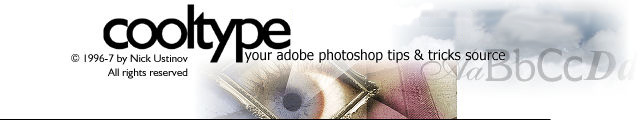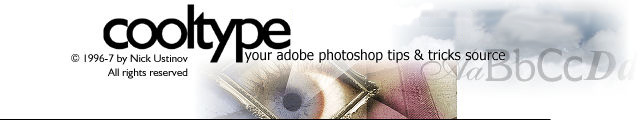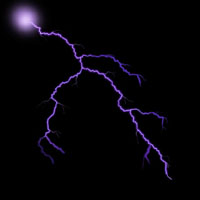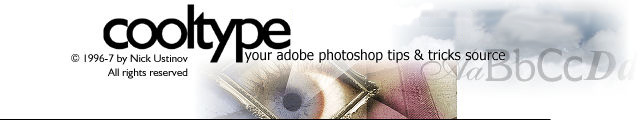
This is not a realistic reflection, of course. Realistic reflection could only
be done in 3D software. But here's a simple technique that is quite helpful
sometimes. It will only work if you think about image you are reflecting, where
are you gonna relfect it and so on. Better use it to reflect some things that
look flat in 3D (lightning, sun, sky). Cause if you try to reflect a car for
example relfection should be it's bottom and not just a mirror car. Anyway,
here's the technique.
I used lightning from lightning tip here.
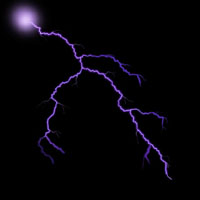
It is 200x200 pixels wide. First we will need some space for water. Make sure you
have black background and go to Image>Canvas Size, and add some height (i made it 200x350 now).
Then make it add space in the bottom (no need to center the lightning). Click OK.
Now you gotta make something that looks like water. Maybe there's a better way but
I always do it like this: select a rectangle that i would like to be a water, then
choose dark blue as foreground color and light blue as background and make vertical
gradient on that selected rectangle, so darkest color is in the top.

Ok, now we need to reflect the lightning. Select it with the rectangle selection tool,
copy to clipboard and paste it back (so we have a copy). Now Image>Flip>Vertical.
Next step is to make it more or less transparent. Bring up Layers palette and change opacity to 50%. You can use even bigger values here, depends on what you need. Play with it.
Then move selected are with that flipped lightning to the area of water.

Now you have to use Angel Hair displacement map to
make water effect. Filter>Distort>Displace. Use 3,3 as scale settings (may
vary depending on selection size).

© 1996 Nick Ustinov.